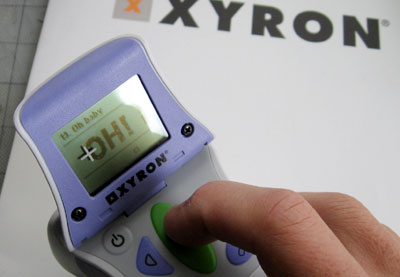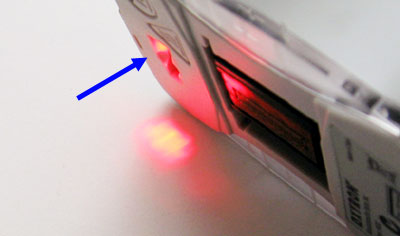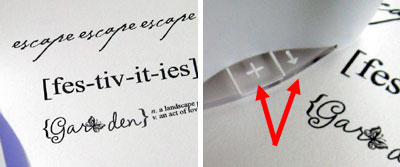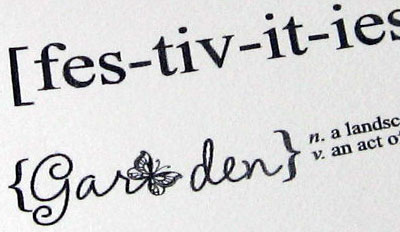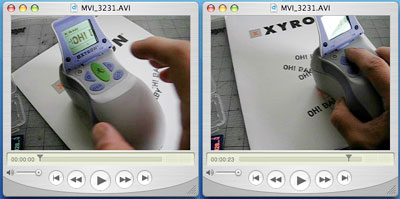| Today |
| Carolyn's World |
| Gear & Gadgets |
| Garage |
| Garden |
| Kitchen |
| Unaccompanied Minors |
| Workshops |
| Contact Us |
| Index |
| RainyDayProjects... |
||
The function of icons on the control pad were pretty easy to guess. The only tricky one may be the bottom left (continuous printing?).
We scrolled to the "Oh, Baby!" selection and hit the print button... nothing happened. We then realized we need to actually move the printer for it to start printing. Sure enough!
There is an optical sensor (blue arrow) at the bottom of the Design Runner which can detect the rate of movement. The print speed must be controlled by how quickly you move the Design Runner across the page, thus syncing the two to minimize distorting the output...cool!
We took a quick video of our first couple of printing attempts. As you can see, we were pretty awkward. We think we just figured out how this thing aligns...gotta go to see if we were right :-)
We were right...the optical sensor will automatically detect whether you are moving left or right and print accordingly. The alignment for the direction of travel (white arrow) is with the crosshair of the appropriate side. Printing will start at that point.
We are not sure what the exact output resolution (we'll find out) is on the Design Runner, but it is definitely good enough for cards and most DIY projects. We will do more printing with the Design Runner in the next few weeks. Come back here and check out where/what/who we've printed using this cool little portable printer! NOTE: One advantage of bubble jet printing is that it is VERY quiet. This video of our first printing efforts does have sound...really. |
Xyron Design Runner |
|
We are not entirely new to printers and printing technologies. Products like the Xyron Design Runner is, when striped down to its basic function, a printer. It is a well designed printer, especially for its target market. It also appears to be EXTREMELY easy and intuitive to use. So easy that it will most likely pass the "My Own Mother"-- MOM for short -- test.
In the FirstLook review, we will take a look at this hand held printer and all its parts. In the FirstUse review, we'll see just how easy this thing is to use. In fact, we are not going to bother reading the directions and see if we can figure out how to print just by looking at the buttons and the on-screen icons :-) Review: 1. FirstLook 2. FirstUse Usually we don't write things up until we are done, but we have been getting requests from you, our readers, to post them as they progress...so here it is :-) Send us questions, comments and suggestion as you see fit. Review Summary: Initial Impression- Simple Usability- hand-held, ergonomic Durability- test in progress Price- $150
 Click to join RainyDayProjects |
||