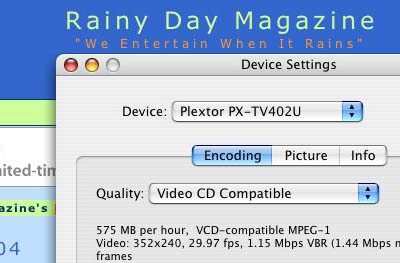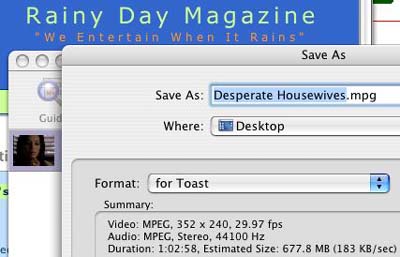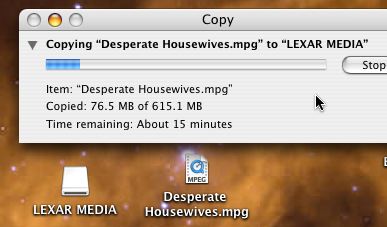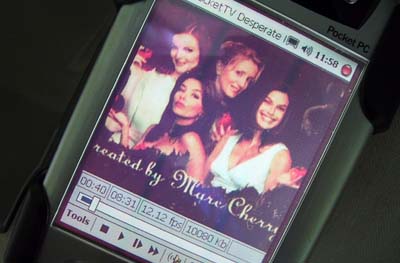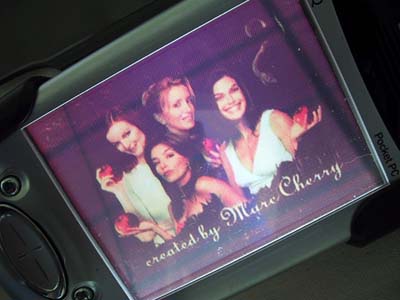| Today |
| Lectures |
| Workshops |
| Gear & Gadgets |
| Destinations |
| Cruises |
| Airfare |
| Specials |
| Unaccompanied Minors |
| Carolyn's World |
| Contact Us |
| Gear and Gadgets... |
|||
We ran into a couple of "gotchas" when we tried to use the timed record function. The folks at Elgato were very responsive in helping us worked through the ones we couldn't solve. We played around with recording in MPEG-4 format, but we couldn't find a reliable MPEG-4 playback viewer for the iPaq. We had good experiences viewing MPEG-1 recording using PocketTV on the iPaq...so we are going to try it with that. The three basic steps to view the record show on the iPaq PDA:
We needed to select an output format on the ConvertXPVR to be compatible with the PocktTV player on the PDA. We found the "VideoCD Compatible" quality setting to be most appropriate. The encoded data in MPEG-1 format will be a size compatible wth the iPaq PDA screen (320x240). An hour of recording will be around 600 Meg. If desired, the MPEG-1 format is compatible with most DVD players as well as QuickTime playback on the computer. While fine for playback on the PDA, the downside is there will be some lost of quality on higher resolution monitors and TVs. Dec 13 Update: We are waiting for a Lexar 2 Gig Flash Memory card to arrive so we can see whether the iPaq's battery can playback an hour of recording. We'll also go throught the actual EyeTV Export process at that time... come back and check it out in a few days! W chose to use Lexar Media's 80/x 2 GB Pro CompactFlash card for this project. We could have gone with the 1Gig card, but it would not have been sufficient for other export formats or a 2 hour movie.
The recorded program is viewable on the computer as we described in the previous segment. To view it on the PDA, we exported in MPEG-1 format...which in EyeTV settings is "for Toast". Toast is a popular CD/DVD burning software on the Mac. The export process took about 20 minutes on our 900MHz G4 with 1.5 GB of RAM and 30GB of disk. After the export finished, we transferred the .mpg file to the Lexar CF card. This also took some time...about 15 minutes for the 660MB file. Once the copy completed, we popped the CF card into the iPaq and launched PocketTV. Amazingly enough, it worked the first time! The program ran without any problems. The PocketTV software allows you to view the program in the vertical mode or the larger horizontal mode. The sound was pretty good from the iPaq, but a set of ear plugs will probably be better since the recording and playback are both in stereo! The NEXT step will be to automate the "export and transfer" step so the recorded program is ready for the iPaq the next morning. Stay tuned! |
Plextor convertXPVR/EyeTV: |
||
The recorded programs are available for playback in a variety of ways. Playing the programs back on the computer is pretty straightforward. Playing them back on a TV involves a few steps. Playing back on a PDA is bit trickier...but some might find it worth the effort.
Reviews:
|
|||