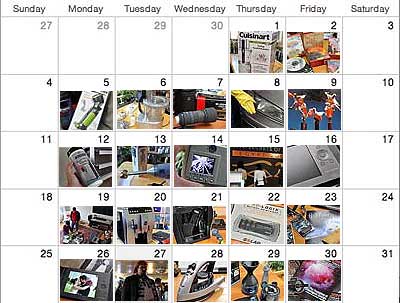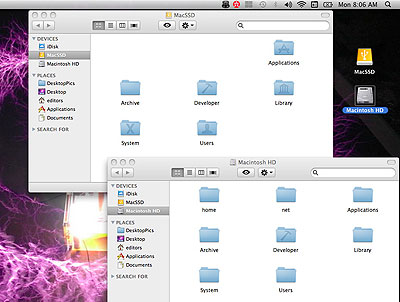Yesterday we took a FirstLook at the imation SSD upgrade kit. The kit came complete with a 64GB SSD, USB case, cables, and software. Today we are going to take the first step in replacing the internal hard drive of our MacBook Pro with the imation SSD: cloning the drive.

We could have done a fresh install of OSX on the SSD, but then we would've had to reload all of the 3rd party applications and transfer all the user data. Cloning the internal drive is a much simplier method. The process is a bit-for-bit copy of everything from one drive to another. The biggest benefit was that we would not have to deactivate/reactivate any of the 3rd-party applications (Photoshop, Dreamweaver, etc...). A definite time- and hassle-saver.
Getting the imation SSD drive prepped was super simple: plug the SSD into the case, attach the USB cable, plug the cable into the laptop. The new external drive was automatically recognized by OSX. However, before we could actually use the SSD, we had to reformat it for the Mac. We used Apple's Disk Utility application and it had no problems erasing and formatting the SSD. The entire sequence took about three minutes!

The Acronis cloning software that came with the imation kit is for the Windows platform only. As we were cloning our MacBook Pro, we needed to find something which would work on OSX. A quick search indicated the best shareware was the Carbon Copy Cloner (CCC) application from Bombich Software. The software was quick to download, simple to setup, easy to use, and worked perfectly. It is a solid application and we think imation should include it in their package. We are pretty sure they can come to some arrangement with Mike Bombich :-)
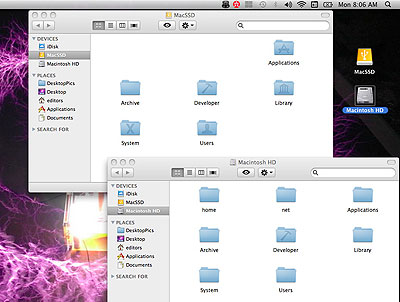
We weren't exactly sure how long the cloning step took, but it was probably about two hours for the 38GB we had on the internal disk. Now that we have cloned the internal disk and successfully booted up the MacBook Pro with the external SSD, we will run off of the SSD for a while to see how it behaves. If everything looks fine after a week, we'll open up the laptop and do the physical drive swap. [Permalink] -imation SSD: drive cloning
|