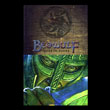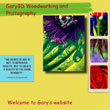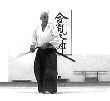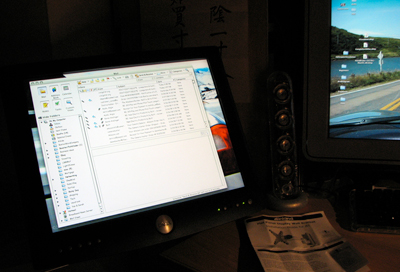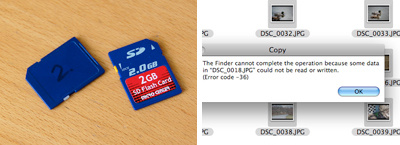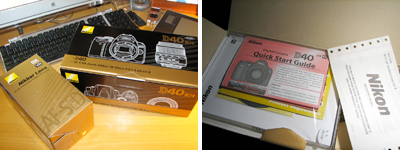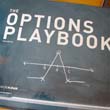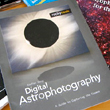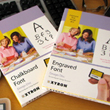|
|
|
RainyDayMagazine's content can now be licensed for your print magazine or web site. Please contact us directly here. If you want to see something reviewed, then drop us a note with a link and we'll be happy to take a look.
|
| |
Mar 31,2008 (MonitorMountMonday) |
Apple Macintosh computers have been able to support multiple monitors since the days of the Mac II. Having multiple displays is great, but it does take up desk space. Mounting them on the wall was not practical until the introduction of LCD panels.

Today, we'll show how easy it is to mount your LCD on the wall. A wall mount for an LCD monitor runs between $30 and $200 depending on the number of articulations and the amount of weight it can support.

Our particular mount can be adjusted in the horizontal position. The monitor may be tilted forward or backward from vertical by about 20º, useful for setting the most comfortable view angle. The wall plate has a built-in bubble level to make it easy to set it absolutely vertical. The plate attaches to the wall via 2 large screws. Just be sure the screws are set into the studs and not just the sheetrock.

The mounting plate's hole locations are standardized, so attaching to the monitor was simple. We did have to use the supplied spacers because the screws were too long. With the wall plate attached and the arm mounted to the LCD panel, all we had to do was slide the arm onto the wall plate.
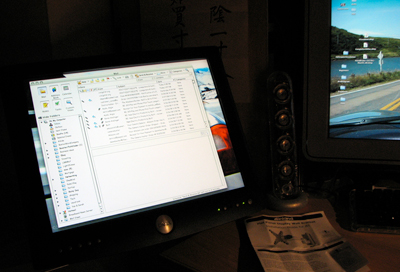
Once the monitor was on the wall, we adjusted its position to a comfortable viewing angle and tightened down the joints. Total time for the project...19 minutes from start to finish :-) [Permalink] - Wan Chi Lau
|
|
Mar 30,2008 (WeekendEdition) |
It was a bit windy, a little cold, but Spring is definitely on the way. We thought a stroll through the Arnold Arboretum in Jamaica Plain would be a perfect opportunity to tryout the Nikon D40.

The goal of this outing was to get a feel on how the camera handles on one of our typical assignments. All of the shots taken in this trial were done using the default "Auto" setting. The flash came on when the camera thought it was needed. All we did was compose the shot and press the shutter button.

We used the 18-55mm lens for all of the building, interior, and landscape shots. The wildlife shots were taken with the 55-200mm and without a tripod.

The camera was easy to handle, even with gloves on. The buttons were logically placed. Focusing was quick and responsive. There were no problems with shutter lag or recovery.

The Nikkor 55-200mm VR lens continues to impress us. We caught the robin above using the 200mm zoom and on the move. We knew the camera would under-expose the bird, but we wanted to see how well the robin would hold up after some image processing. The colors and details held together surprisingly well!

We wanted to show some examples of images (ducks, buds, bark) uncropped, unretouched, and in full resolution to show you what you can expect when shooting outside on a bright overcast day.

Everybody here was surprised by how much more detail the photos taken with the Nikon D40 had as compared to past Canon S2 photos. We didn't think the differences would be so dramatic.

In the next installment of our Nikon D40 review series, we will try out the various "pre-programmed" modes. [Permalink] - Wan Chi Lau
|
Mar 29,2008 (WeekendEdition) |
Remember when we said not all memory cards are the same? We have some generic SD cards which we use for our GPS and other gadgets. We popped them in the D40 and went out side for a few quick shots.
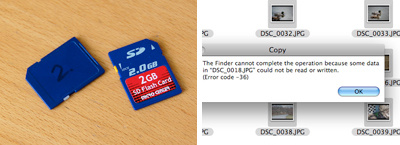

When we tried downloading the pics, we got a "read error." Not really sure what the problem was, but we did eventually recover most of the images. This is NOT something you want with images taken on a trip or a job!

Before heading out, we loaded the Lexar Pro 4GB SD card. Since the card's capacity is greater than 2GB, the Lexar card uses the new SDHC format. Knowing most users' SD readers probably do not yet support this higher capacity format, Lexar conveniently included a SDHC reader. The reader will work with computer with an USB 2.0 socket.


The Lexar 4GB SDHC card is the same form factor as a regular SD cards and was recognized by the Nikon D40 without any problems. A 4GB size card will enable the capture of over 2000 images before reaching capacity. We'll post the results of our outing tomorrow. [Permalink] - Wan Chi Lau
|
|
|
The weather forecast for this weekend is cold but sunny. Sounds like the timing is perfect for our first planned outing with the Nikon D40. But before we take it outside, we need to check out some "protective gear" for the D40 from inventory.

The piece of gear we always select first is the case. We expect to do some light hiking around town, so we will not need a full backpack. For day trips, our first choice is usually the Kata W-92 WaistPack.

The Kata W-92 is roomy, easily reconfigurable, and offers multiple carrying options (hip, grip, sling). It has pockets for IDs, credit and business cards, and is also very well padded all around.

When cameras were mechanical, while not recommended, dropping one was usually not a total disaster. Today's digital cameras are actually a lot more fragile. Not because they are not well made, but because the autofocus mechanism are often quite intricate. Strong knocks can and do throw the gearing out of whack. We know, we have taken enough of them (S-100, S2) apart :-)

The best protection against dropping a camera is a hand strap. They are inexpensive, simple to attach, and easy to use. We got these from a vendor (Fotodiox) on EBay. Definitely one of the "must-have" accessories for larger digital cameras.

The last piece of "protective" gear is perhaps the most important. Those of us who grew up shooting film know what you store your images on is as important as the camera used to capture the images. Back in the analog days, we used nothing but Kodachrome and Fujichrome film. In tomorrow's outing, we will be shooting with Lexar Professional SD memory cards in our Nikon D40.

In the digital age, some think all flash memory cards are the same. Our view is if something is going to be used over and over again, buy something that will last. Most professionals know that paying more for quality often ends up being less expensive in the long run. We have been using Lexar memory for a long time. Why? Because they last. [Permalink] - Wan Chi Lau
|
|
Mar 27,2008 (TelescopeTechThursday) |
All of the camera and telescope gear we've been accumulating these past few months have been toward building the ability to so some backyard astrophotography. Since we are all city folks here at the magazine, we needed something which would be easy to setup, not too complicated to use, and quick to take down.

To attach a camera to a telescope, the easiest way is to use an adapter. Adapters are available in two flavors, straight and off-axis. The straight T-adapter is just a tube threaded at one end for the telescope and threaded at the other end to accept a camera adapter. The off-axis guider is an adapter which is designed to enable easier focusing.


Astrophotography is a great reason to get out the old film gear :-) The adapters may be fitted for any type of SLR (film, digital), just make sure to get the appropriate camera mounts for your make of camera. We'll be trying it both with our old Olympus OM film system and our new Nikon digital unit.

We may try a to hook up a webcam or a small digital point-and-shoot camera in the future, but the combination we are going to try first is a portable scope with a film or digital SLR camera attached.

Saturn has been slowing tilting its rings toward for the past few months. Today is a bit cloudy and the forecast is even predicting some snow this evening. However, Spring is definitely on its way. We are looking forward to setting this rig up outside and seeing what it can see! [Permalink] - Wan Chi Lau
|
Mar 26,2008 (WowUsWednesday) |
We charged up the battery to the D40 last night before we logged out. This morning, everything was ready to go when we came into the office.

Some of you asked to see a side-by-side size comparison with the Canon S2. The Nikon D40 is a VERY light camera even when compared to the S2. The bodies are almost the same size, but once a lens is attached, the D40 is quite a bit bigger.

To show the image detail available from the D40 with the 18-55mm and 55-200mm VR lenses, we uploaded the full-rez versions without any cropping or color correction.

The three above (book, cat, pebbles) were taken using the default "auto" mode with the 18-55mm zoom. The action shot below was taken freehand using the 55-200mm at maximum zoom. Click on any of the images for the larger version. NOTE: download times maybe long if you have a slow internet connection.

We were tracking the head of the cat as it moved through the garden. Notice how sharp the eye is when the image is viewed at 100%...remember, the shot was done without a tripod and at maximum zoom! Suffice to say that we were suitably impressed with the performance of the D40, but were completely blown away by the quality of the shots captured using the Nikkor 55-200mm VR zoom. This is one awesome lens!!! [Permalink] - Wan Chi Lau zoom. This is one awesome lens!!! [Permalink] - Wan Chi Lau
|
|
Mar 25,2008 (CameraTechTuesday) |
We have been using the Canon S2 for most of the photography at RainyDayMagazine. The S2 was so good that we ended up getting a bunch of them. The S2 is small, inexpensive, and relatively simple to fix. However, we missed the flexibility and control of shooting with a SLR camera.


Today, we would like to introduce you to a new addition to our lineup. It is the Nikon D40. Some readers may know that Nikon has a few updates in this line (D40x, D60). However, we have compared the features and price of the updated models to the base D40, and we think this kit offers the highest value/cost ratio.
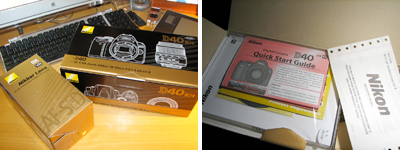

The basic kit (camera, accessories, lens) comes with a 18-55mm lens. In our package was also a 55-200mm VR zoom. This lens combo covers the typical range needed for most photo situations.


The Nikkor 55-200mm Zoom has built-in "vibration reduction" capabilities. This VR lens will enable the user to get steadier shots in low light situations. We are eager to try it out.

You know we'll have more coming soon once we've had some one-on-one time with the gear. As always, just click on any of the photos for a closer look. We hope you enjoy this FirstLook. Let us know what accessories you want us to check out for the D40. We'll let you know if they are worth your hard-earned cash. [Permalink] - Wan Chi Lau
|
|
|
The Altec Lansing T612 is a new breed of iPod speakers. They are designed to support the new iPod Touch and iPhone. If you have upgraded to either of these new iPods and want something which will complement their great looks, the T612 may be just what you have been looking for.

In the photo above, we lit it so you can see the four speakers underneath the grill. The iPod Touch fits perfectly, but your older nano will look just as slick docked in the T612.

While the controls on your iPod will work, we would definitely recommend using the remote control. Pushing the iPod while it is docked would stress the connector. The blue LEDs volumn indicators are hidden underneath the grill. They light up when the controls are pressed, but will go dark after a few seconds. The sound was surprisingly rich given the size of the speakers. The sound from the T612 had no problems filling our 30x20 office.

The real feature of the Altec Lansing T612 is not just its great sound and ability to support all of the dockable iPods, but its shielding from iPhone interference. We'll cover that in our next installment of the T612 FirstUse review. [Permalink] - Wan Chi Lau
|
|
|

[Dec] [Nov] [Oct] [Sep] [Aug] [Jul]
[Jun] [May] [Apr] [Mar] [Feb] [Jan]
....... 2007 ......
[Dec] [Nov] [Oct] [Sep] [Aug] [Jul]
[Jun] [May] [Apr] [Mar] [Feb] [Jan]
....... 2006 .......
[Dec] [Nov] [Oct] [Sep] [Aug] [Jul]
[Jun] [May] [Apr] [Mar] [Feb] [Jan]
....... 2005 .......
[Dec] [Nov] [Oct] [Sep] [Aug] [Jul]
[Jun] [May] [Apr] [Mar] [Feb] [Jan]
....... 2004 .......
[Dec] [Nov] [Oct] [Sep]
|
|
|