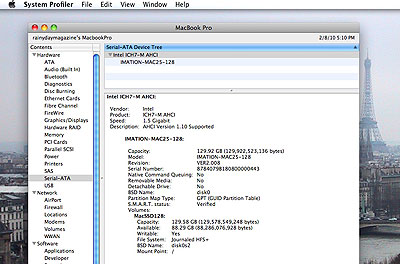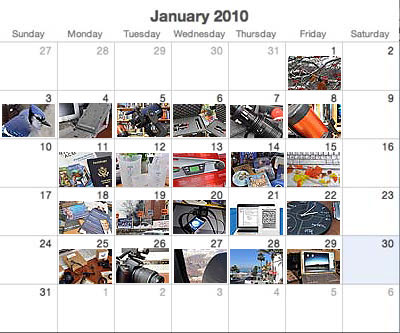Our MacBook Pro drive upgrade project hit a snag when we tried to boot the system. The first thing we did was to confirm whether there was a problem with our laptop. Without changing anything, we were able to successfully boot from the original drive housed in the USB case. This told us the problem must be with the SSD.

We had previously confirmed that the SSD had a system which could boot the laptop, we reconfirmed it by putting back into the USB case and using it as a boot drive. Next we reformatted the SSD drive, cloned the system, and tried our tests again. Same results: not recognized when installed internally, functional when booting externally via USB.

At this point, we were stumped. So we contacted imation tech support, described the problem, and waited. A few days later, the folks at imation confirmed that there was a problem with the firmware and
provided a patch. If you have a problem with getting your imation SSD to work with your MacBook Pro, don't bang your head...contact imation tech support and they'll get you straightened out fast.

imation SSDs come in a few sizes (32GB, 64GB, 128GB). We started this project with the 64GB unit, but got a 128GB unit from imation with the upgraded firmware for this second installation.
We'll go back and upgrade the 64GB unit with the new firmware at some point.

The new 128GB imation SSD with the new firmwared worked on the first try. Once we were satisfied that things were working, we closed up the laptop, replaced all the screws, and put the drives through some standard r/w tests. The SSD drive worked perfectly. The best part was after an hour of intense drive-intensive activities, the left side of the machine was still cool. This was not the case with a spinning hard drive.
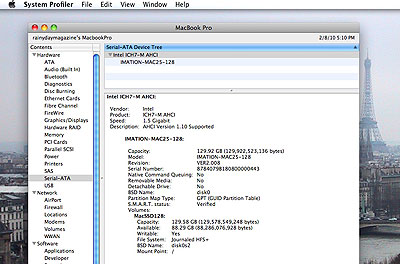
The SuperDrive we got from PowerBookMedic was an OEM part so it had no compatibility problems.
The SuperDrive played every kind of discs we tried, was able to write to all of the CDs and DVDs we had available, and
passing all of the post-installation tests.
At some point, Apple will make a version of OSX which will be incompatible with our MBP, but until then we'll happily use it until it completely falls apart. However, now that our MacBook Pro has a super rugged 128GB of solid-state storage and a brand new SuperDrive, we expect it to be our mobile workhorse for many more years. [Permalink] -MacBook Pro Post-Installation Test
|