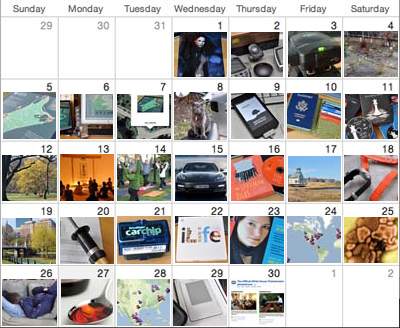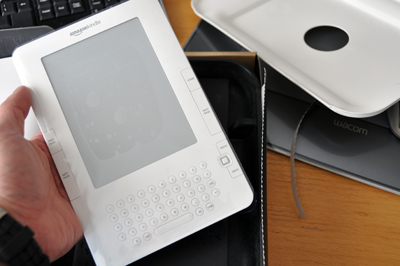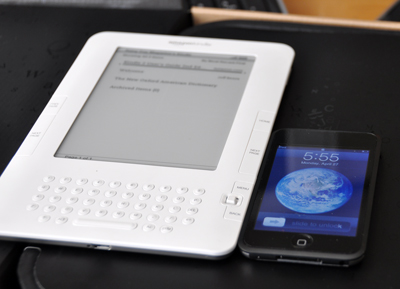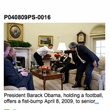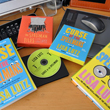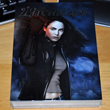Amazon's Kindle2 arrived at the office earlier in the week. Folks here have been taking their turn at it non-stop. The general impressions of v2.0 of the Kindle have been overwhelmingly positive. The Kindle2 is neither a laptop nor tablet computer. It is not an MP3 player, a PDA, or a netbook. Although the Kindle2 can do many of those things, its was designed to be electronic version of a physical book. Better yet, it is the next major evolution in the path of a physical book. Today, we'll take a FirstLook at the basics (size, controls, etc...) of the Kindle2.
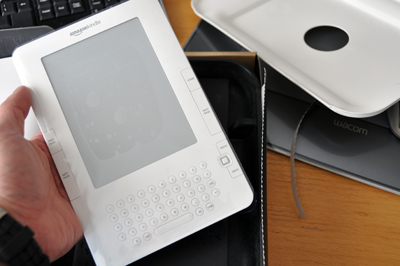
The Kindle2 has a lot of cool new physical upgrades (better display, more memory, longer battery life, etc...). but one of the more controversial addition to the Kindle2 is its new Text-to-Speech capability. We listen to a lot of audio books and are pretty sure that this feature, as it is currently implemented, is not a threat to that market. Of course, advances in technology are often unpredictable.

This updated Kindle is slimmer, better looking, and generally more polished than v1.0. The corners and keys are now rounded, the back is metal, and it is as thin as the iPod Touch. There are slits designed into the side for anchoring to a cover (not included). The USB/power port is at the base, the power button and headphone jack are at the top, and the volume controls are on the right.

Like the first Kindle, paging controls are on both the left and right sides of the device. On the left side are the Prev/Next buttons for turning the pages. This configuration works well if you hold the "book" with your left hand and use your left thumb to navigate. On the right side are the controls for navigating within a page (menu, cursor movements, etc...). In this version, Amazon has added a 5-way (up, down, left, right, click) controller for manipulating the on-screen cursor.
The designers have also reworked the keyboard. The first keyboard was just a means for occassional text input, not extensive typing. This new keyboard's purpose is the same. Someday, the Kindle may get a touch screen and they will be able to get rid of the physical keyboard altogether.

Amazon has recently released a version of the eBook reader on the iPhone and iPod Touch. We did a quick mention of this at the beginning of April. Obviously, the iPhone version is not intended as a Kindle replacement. It is another way for Kindle owners to have access to their digital content regardless of devices. We'll show how well the two work together in a future write-up.
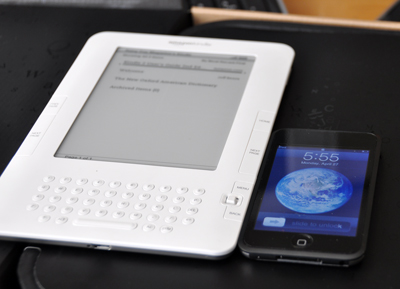
As with any category-defining devices, there is always the desire for additional features and improvements. We'll have our list of suggestions for Amazon soon enough. In the meantime, we will just have to satisfy ourselves with exploring the future of reading on the Kindle2 now. [Permalink]- Kindle 2.0 FirstLook
|