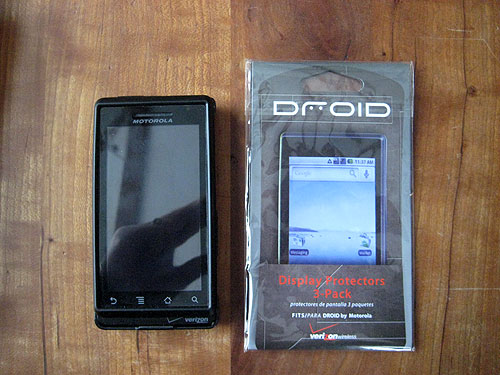The design of the Droid phone is sleek and compact - it feels durable, except for the obvious danger of its big, exposed screen. The Droid is a little heavier than the Blackberry and the iPhone, so if it got dropped or took a whack to the screen, it might suffer more. Barring the trauma of being dropped, this unit's only Achille's heel would be having a lot of surfaces that can be scratched and having an awkward construction that requires complicated body protectors. Whe we got our Droids last December, there were three options available at the Verizon Wireless retail outlets:
- Black "Body Glove" brand cases with a "fuzzy" coated metal structure covered in a diamond-plate textured rubberized external coating ($28)
- Generic aluminum cases, with plastic-coated interior and mildly rubberized exterior, in a variety of colors (~$20)
- transparent plastic cases, in a variety of colors (~$20)
The plastic case did not look very sturdy and did not appeal to my visual taste, plus, the plastic retaining teeth that held the parts to the phone looked like they could easily wear compared to the metal teeth of the other two cases.

The generic case was my choice because it was the least-bulky of all the options and protected the flat surfaces from normal wear and tear. It has a square hole on the back, located above the Motorola logo and a long rectangular hole (maybe to accommodate a belt clip?) for the Droid's rear speaker. Because it's essentially a new layer of metal in direct contact with the phone, this case offers little more than protection from abrasions.
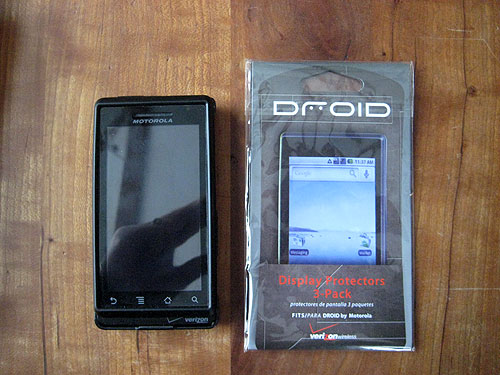
All of these units required the purchase of screen protectors (sold separately). Their design is simple and the application straightforward, but requiring a precise, patient, steady hand. They adhere by static cling and have no adhesive. The most important part of applying these protective films is to have a clean, lint/dust-free screen. If you trap some lint under the film, it's there forever and makes a circle of air around it that is annoying to perfectionists like me. Also, if you warp a corner or edge by applying too much force, that area may never lay perfectly flat and will eventually pull away from the surface, invite dust, etc.
My Droid has been in a protective case and screen protector since I removed it from the box. The total cost of these two items was $30. It's felt a bit bulky in my pocket and not all that protected from impact in a thin, rubberized aluminum case. The ZAGG invisibleSHIELD will hopefully allow me to have the same level of protection, without the bulk - plus, the invisibleSHIELD kit retails for a fraction of what I've spent.

Installation: First, I unpacked the kit - you can see the front and back of the slick packaging, the envelope with the film in it, the installation accessories, and the total contents, including the lint-free cloth, the sealed tub of detergent and sponge, the film, and the squeegee card (that cleverly has one sharp corner for detail work). There's a guarantee - I liked that touch.

Next, I removed my Droid from it's case and took off the screen protector that I'd installed last month. As the instructions indicated, I washed my hands in soap and water, dried them and used the lint-free cloth to wipe off the surface of my Droid.

I decided to start with the most complicated piece first - the screen cover. I wet my fingers on the sponge to avoid leaving fingerprints on the invisibleSHIELD plastic, opened up the sheets of material, then peeled off the piece of film cut *exactly* to the size of the screen. I wet the piece with the sponge, then aligned the piece of film to the front edge of the screen & began to gradually press out the air bubbles with the squeegee card. The texture of the invisibleSHIELD film was floppy and rubbery compared to the more rigid screen plastic protectors, plus the invisibleSHIELD uses water, making it a little trickier to apply than the protectors that use static cling. The fit was perfect, and aside from some friction with the squeegee on the rubbery surface, it was a smooth installation.

I only have two specks of lint on the screen, and I can live with that, especially because the invisibleSHIELD seems to have shrunk around them instead of remaining a pocket of air. Oddly, there was a notch that exposed one of the indicator LEDs (the red one). I really need to learn why these are not covered...

The entire process is repeated for the whole phone, with ~3mm thin trapezoidal strips that protect each of the outside borders of the screen - of course, these do not meet at the corners of the unit, leaving areas that will get scratched or are vulnerable to catching on something and having th estrip accidentally pulled off. I suppose that is the value of the guarantee!
As the instructions indicated, I let it dry for 12 hours after making sure that all edges were adhered to the flat surfaces, leaving no raised edges or "flying" corners to the material that might get caught on fabric, etc.. Now the film feels tough as nails. The rear surface of the Droid had 4 major pieces of film that covered each of the sections, leaving the camera lens and the speaker uncovered - this allows the back panel to be opened without removing the invisibleSHIELD.
The durable invisibleSHIELD material now covers all of the flat surfaces of my Droid, protecting it from scratches and gauges. This gives me the exact type of protection I want while saving me the added bulk of a case that offers me very little added value. The plastic itself adds a glossy finish to the otherwise matte finish of the Droid. I like that! The price is absolutely right for this kit and I'd recommend it to someone who is fed up with struggling with awkward, bulky or ill-fitting body protectors and partial screen protectors.
The only caveat is this: to make it look right, you have to have a patient nature, a steady hand and a willingness to be absolutely methodical and precise. Perhaps I'm in the minority - I love this sort of a challenge. If you lost every time at the game "Operation", then save yourself the frustration and find a friend who is either a surgeon or a Jenga master and ask them to do this for you.
For me, the installation took literally 1 hour and 45 minutes. If I were not trying to document the process, it likely would have still taken me a good hour of careful, steady-handed, focused work. My Droid feels like a normal phone and it's totally safe from getting scratched. Thanks ZAGG - the invisibleSHIELD is a must have item for Droid owners like me! [Permalink] -Droid invisibleSHIELD by Toby Bazarnick
|