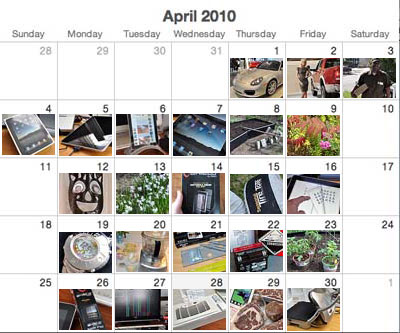When we got the iPad, we wanted to cover it with the InvisibleShield right away. We held off because we wanted to see how well the oleophobic coating of the iPad itself performed InTheWild. The special oil-repelling coating was supposed to make it easier to wipe off fingerprints and other oily residue. Smudges and fingerprints did seem to wipe off easily. We are also happy to report that after a month of "normal" use and with no particular efforts to protect the screen, it remained scratch-free.

Some here argued that we may not need to put the InvisibleShield on at all. They posed good questions of what the iPad would be like if we were to install the InvisibleShield:
- Will it be difficult to get the large cover on properly?
- Will the brightness of the screen be affected?
- Will it change the "feel" of the screen?
All of those were great questions and truth-be-told, we didn't know. It was because we didn't know that we decided to go ahead and install it, just to see. We won't go into details on HOW to install the InvisibleShield. Zagg has some excellent instructions and videos on their site. What we will say is (and we are paraphrasing a sniper school instructor): Slow is smooth, smooth is fast. We used five spritzes from the spray, let the excess drip off, positioned the cover at one end, then flipped the cover onto the iPad.

When the cover is first placed on the screen, it is kind of "floating." This is when small adjustments can be made. We totally messed it up on the first attempt and had to peel the whole thing off and start the process over (using the same cover). Once we got the cover placed to our satisfaction (slight mis-alignment of the Home button hole not-with-standing), we used accompanying the squegee to remove the bubbles and excess liquid from underneath the film. We found it easier to squegee out from the center to the edge.

Drying:
Once we worked out as many of the bubbles as we could, we left the iPad on the stand to dry. Zagg's recommendation was to allow 12 to 24 hours of drying time before using the device. We left it overnight and most of the next day. The photos below were taken at the start of the drying period to show the state of the cover. Note all of the small bubbles around the Home button (yes...we know we didn't get it perfectly centered).

Next day:
After about 18 hours, all of the bubbles pretty much disappeared. Compare the photos below with the ones taken when the cover was still wet. There is a marked difference in the number of bubbles and other unevenness. The screen is no longer "glass smooth," but we knew that would be the case from our past experiences with the InvisibleShield. It is purely a cosmetic difference and noticible only when the device is off. Once the screen is on none of the dimpling will be visible. There is a reason why the screen needs to be CLEAN prior to installaiton. This bubble will not go away because there is a tiny little speck of something underneath the skin. We'll try to poke a hole in the cover to let the trapped air out, but we may just live with it.

Day 2 :
Here is a pic of it after two days. The surface is pretty smooth, but not glass-like. As one can see, all of the bubbles have disappeared with the exception of the one caused by the small piece of trapped dust (visible on the left).

After using the protected screen for a few days, we can confidently recommend the InvisibleShield for the iPad. The iPad suffered no ill effects as a result of the installation. It may be a little scary to put a wet piece of plastic on top of your shiny new gadget, but once you have it installed, you will feel a lot less apprehensive about tossing it (gently) into your backpack or laptop case. There was no loss in brightness or multi-touch sensitivity with the cover on. An unanticipated benefit from having the InvisibleShield on the iPad is that the unit is now much easier to grip. So not only is the screen practically scratch-proof, we are less likely to drop it as well. We will still look for a good hard cover for the front to protect the screen from impact injuries. If you have a good suggestion, send it our way. We'll be happy to take a look. [Permalink] -iPad InvisibleShield Install
|